Main navigation
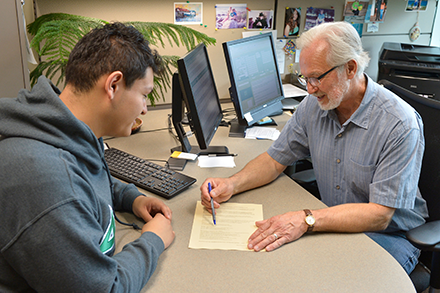
You will meet with your advisor each semester and work together to plan future semesters. You’ll talk with your advisor about your interests and goals, review requirements for your major, discuss your other activities and commitments, and get introduced to University resources for assistance in any specific areas of need you may have.
Before you register for each semester, you’ll be required to meet with your advisor to discuss your academic plan and the specific courses you’re planning to take. You’ll use a variety of tools to create your academic plan, which are described in detail off the links below.
Working with your Academic Advisor
You are assigned a specific academic advisor based on your major. Your advisor has substantial training and expertise in your major, the General Education program, and how to make great use of electives. You and your academic advisor will work together in selecting the best, most appropriate courses for your first semester and each semester thereafter. You will meet regularly with your academic advisor and use a variety of tools to plan your future semesters.
Requesting a Degree Audit
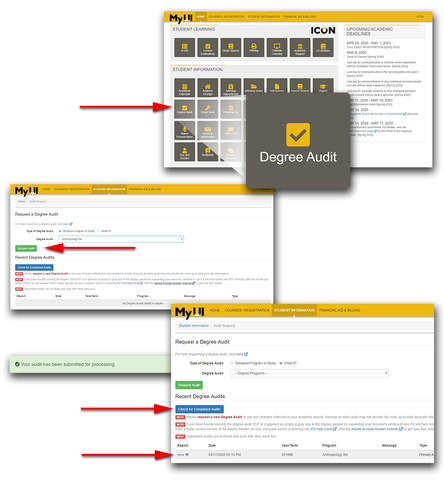
-
Make sure you are signed in to MyUI.
-
Click the Degree Audit tile on the MyUI Homepage.
-
Click the green Request Audit button.
-
After about 10 seconds, click the Check for Completed Audits button.
-
The most recent audits will be at the top of the list. Click View.
Using your Degree Audit
Your degree audit is the official document that tracks your previous and current coursework and how it applies to your degree and all of the requirements you need to satisfy to graduate. Included in what the degree audit records are:
- Requirements you have met and those you still need to meet
- Earned semester hours
- GPAs
- Transfer credit and credit by exam (AP, CLEP, IB tests)
You should routinely review your degree audit prior to every academic advising appointment.
Using Sample Plans
Samples Plans serve reference guides to help students understand the potential road ahead in any major. These example plans of study put coursework together in a semester-by-semester view of how a student might approach creating their schedules in that major – but they are just that: examples! Students can use a Sample Plan to create their own MyPlan to customize their plan of study.
Using MyPlan
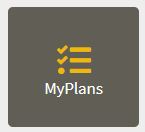
MyPlan is an unofficial, individualized, customizable online plan that you can create, edit, and always have saved in MyUI. You can create as many MyPlans as you like, modify a MyPlan at any time, and include co-curricular items such as internships, volunteering, student organization involvement, and employment for a holistic view of your college career.
- MyPlan overview
- Creating a MyPlan from a Sample Plan
- Creating a MyPlan from Scratch
- Components of a MyPlan