Before adding courses, please consult with your academic advisor.
Adding a semester-length course before the sixth day of the fall or spring semester
You may add semester-length courses on MyUI before the sixth day of the fall or spring semesters (first day of summer or winter sessions). After this, you will need to request to add a course in MyUI.
- Sign in to MyUI with your hawkid, and navigate to the COURSES/REGISTRATION section.

- Scroll down below your schedule, and type in the course subject and number of the course you want to add.
Next, scroll down to the bottom on of the page and click on the green Search button.
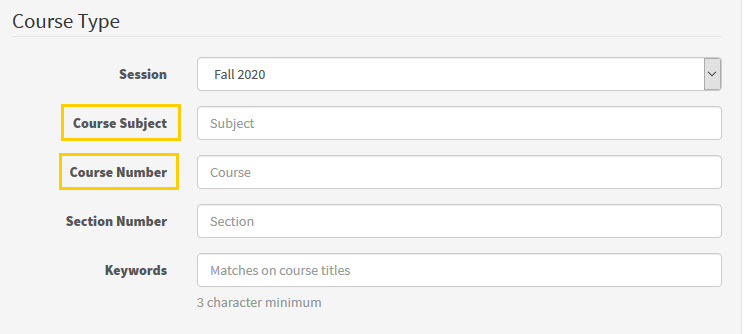
- Look through the course listings, and find courses that are open and take place at times that do not conflict with the times of your other courses. Having your schedule open in another tab can help you check for time conflicts. You can see if a course is still open by looking at the right side of the course listings and checking on the number of students already enrolled. For example, 20 of 28 enrolled means that there are still 8 seats left in the course.
Once you have found a course that is open at a time that works with your other classes, click on the enroll link for that course.You should then see a page that will have a green Add button at the bottom. There may also be additional information about course prerequisites or restrictions on this page, and you should carefully read those. Click that Add button to finish adding the course.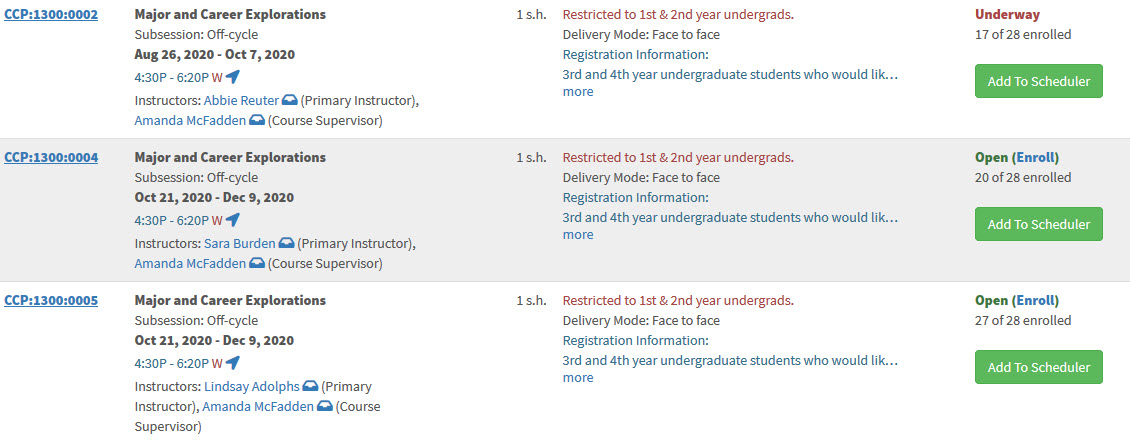
- Confirm the course has been added to your schedule and that there are no time conflicts. A red asterisk indicates a time conflict.
Adding a semester-length course after the sixth day of the fall or spring semester:
Sign in to MyUI with your hawkid, and navigate to the COURSES/REGISTRATION section.

Scroll down below your schedule, and type in the course subject and number of the course you want to add.
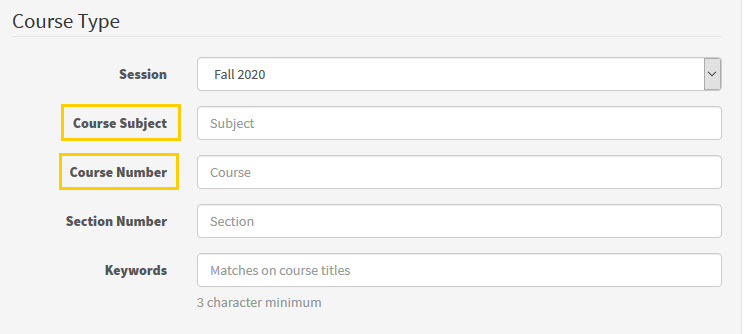
Next, scroll down to the bottom on of the page and click on the green Search button.
Look through the course listings, and find courses that are open and take place at times that do not conflict with the times of your other courses. Having your schedule open in another tab can help you check for time conflicts. You can see if a course is still open by looking at the right side of the course listings and checking on the number of students already enrolled. For example, 20 of 28 enrolled means that there are still 8 seats left in the course.
Once you have found a course that is open at a time that works with your other classes, click on the Initiate Add Request link for that course. For lecture/discussion format, choose the discussion you want and the lecture will be added automatically.Before clicking continue, note how to contact the department or instructor (details listed in MyUI and on the Contacts for Adding page) and make an appointment with your advisor to discuss your desired schedule change.
5. Review the important information about deadlines, tuition, and financial aid before clicking 'I agree to obtain required permissions.
6. Carefully read the Next Steps information before clicking 'Go back to Dashboard.'
7. Review the information in the pending changes section above your schedule in MyUI. Monitor your UI email and text messages. If you obtain the permissions before the deadline, return here to complete your schedule change.
Adding Off-Cycle Courses
Courses that do not meet for the entire semester are called off-cycle courses. The deadlines to add these courses are different from those for semester-length courses. You can easily identify off-cycle courses in MyUI by the 'off-cycle' designation and the presence of course dates in MyUI.
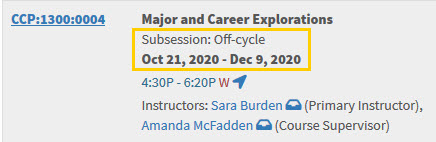
You can add off-cycle courses on MyUI until the course begins. If the course has already started, you should check the course deadlines calendar to find the deadline to add the course.